wp-forecast – Wetter für WordPress

wp-forecast ist ein Plugin für das Blog-System WordPress zur Anzeige von aktuellen Wetterdaten und der Wettervorhersage der großartigen Services von openmeteo.com und openweathermap.org. Die Wetterdaten werden in der Datenbank abgelegt und gecached. Damit reduziert sich die Last (Anzahl der Aufrufe) für die Aktualisierung der Wetterdaten auf viel besuchten Seiten. Man kann bis zu 20 Widgets definieren und für jedes einen anderen Ort auswählen, sowie die Anzeigeoptionen verändern. Mittlerweile gibt es wp-forecast in vielen Sprachen, darunter deutsch, englisch, französisch, niederländisch, schwedisch, portugiesisch, dänisch, italienisch, norwegisch, polnisch, finnisch, spanisch, ungarisch, rumänisch und russisch. wp-forecast wird vollständig über die Admin-Oberfläche von WordPress konfiguriert. Seit der Version 3.0 unterstützt wp-forecast auch die Multiuser / Multisite Funktionalität von WordPress ab Version 3.0. Wer Spaß an neuen, lustigen und kreativen Icons für wp-forecast hat besucht am Besten Barbara’s Icon Seite. Mit viel liebe zum Detail bastelt Sie Wetter-Icons für die Nutzung mit wp-forecast.
wp-forecast – Wetter für WordPress Schnellstart
Die Installation von wp-forecast kann direkt in WordPress im Admindialog erfolgen (Plugins -> Installieren). Einfach in das Suchfeld ‚wp-forecast‘ als Suchbegriff eingeben und auf Plugins suchen klicken. In der Ergebnisliste nur noch auf ‚Jetzt installieren‘ klicken und das Plugin wird installiert. Wenn die Installation abgeschlossen ist, folgt ein Klick auf ‚Aktiviere dieses Plugin‘ und schon kann es los gehen.
Zur Anzeige des Widgets, wird es unter Design-> Widgets einer Sidebar hinzugefügt. Dort ist es möglich eine Überschrift einzutragen und den Ort auszusuchen für den das Wetter angezeigt werden soll (Standard: A, nach der Installation ist dort das Wetter von Frankfurt am Main hinterlegt).
Alle Einstellungen werden unter Einstellungen / wp-Forecast (Options / wp-Forecast) vorgenommen. Auf der Einstellungsseite gibt es einen Kopfbereich wp-forecast Widgets, dort stellt man die Anzahl der gewünschten Widgets ein und wählt aus für welches Widget man die Einstellungen bearbeiten möchte (das sind zwei Vorgänge!). Unter Design -> Widgets kann man dann das entsprechende Widgets in die Sidebars integrieren.
Das manuelle Einbinden in die sidebar.php kann mittels folgendem einfachen Codeschnipsel erfolgen.
<?php if(function_exists(wp_forecast)) {
wp_forecast( "<widget_id>" );
} ?>
Dabei ersetzt man <widget_id> mit der Kennung des gewünschten Widgets (=des gewünschten Orts). Die Kennungen sind sind einfache Buchstaben in alphabetischer Reihenfolge. Für das erste Widget verwendet man wp_forecast(„A“), für das zweite wp_forecast(„B“) und so weiter. Für die Abwärtskompatibilität wird bei einem Aufruf ohne Kennung (wp_forecast()), automatisch das erste Widget ausgewählt.
Wie immer übernehme ich keine Garantie oder Haftung für evtl. entstehenden Schäden bei der Anwendung meiner Software, die ich nach bestem Wissen und Gewissen entwickelt habe.
wp-forecast – Wetter für WordPress Screenshots


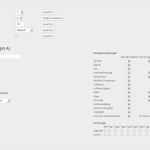
Demo
Ein Beispiel dafür wie wp-forecast aussieht und funktioniert sieht man direkt rechts in der Sidebar dieser Seite.
Links
- Die Referenz zu wp-forecast
- FAQ inklusive Hinweisen zu speziellen Providern
- Eine Checkliste um bei Problemen die Möglichkeiten der Datenübertragung zu prüfen.
- Informationen zu den Vorgängerversionen findet man im Posting wp-forecast v2.9.
- wp-forecast auf wordpress.org
- wp-forecast mit WPML nutzen
- wp-forecast reference (english)
- checklist to verify the datadownload in case of problems fetching the data (english)
- readme (english)
wp-forecast -Wetter für WordPress zeigt Wetterinformationen von openmeteo.com und openweathermap.org auf WordPress Blog Seiten an. Bitte auch die Nutzungsbedingungen von openmeteo und openweathermap beachten.

Your last update, 9.6 or wp-forcast broke when it was automatically updated. I had to disable it. Is there a link to the previous version so I can get it up and running on my site again? I really like having it on my site. Thanks
Hello John,
what a pitty. The new release shouldn’t break a site.
Do you have seen error messages? On the screen or in the log?
Might be helpful to find the problem.
You can always step back to whatever version you like via https://plugins.svn.wordpress.org/wp-forecast/tags/
Cheers, Hans
This site has helped me so much in more ways than one, and I am so appreciative of the hard working group managing all of it.
This is awesome my veiws went throught the roof thank you IG Take!!!!
very efficient and was easy process, thank you for the services
Actually really nice, great group of individuals.
This is a great application, thanks to them my channel finally started to live, I recommend
Perfekt service – thank you for this ! It is very good , every time again.
I purchased USA $25 package and was on time and thoroughly completed to satisfaction.
This service was fantastic! Best purchase yet! I haven’t experienced any dropped followers at all, through the 2 months I’ve had them. Also, the followers are real people, they are not bots. Helped out a lot would definitely recommend for anyone share with your friends and family!!!
It is a great service with good value, I recommend
The individuals who work for IG Take are very professional.,easy to speak too and very cooperative.
Service is helpful in growing followers. Big Ups to the Developers!
Hallo Hans,
ich habe als neuen Dienst openweather eingetragen und mir eine API besorgt.
Trotz dass es schon ein paar Tage her ist, erhalte ich immer noch diese Meldung:
Fehlermeldung des Wetterproviders:
No OpenWeathermap data available
Im Verbindungstest taucht openweather nicht auf.
Habe ich etwas übersehen, vergessen? Der Ort Luino ist auch auf der openweather Wetterkarte, selbst Ffm geht nicht.
Viele Grüße
Martin
Hallo Martin, Ich habe das gerade mal bei mir ausprobiert und da klappt es. Welche Längen und Breitengrad trägt er bei Dir ein, wenn Du Luino über die Ortssuche ausgewählt hast? 46.00 und 8.73 bei mir. Du musst den Ort erst suchen, dann auswählen und dann einmal auf speichern klicken.
Ich habe das gerade mal bei mir ausprobiert und da klappt es. Welche Längen und Breitengrad trägt er bei Dir ein, wenn Du Luino über die Ortssuche ausgewählt hast? 46.00 und 8.73 bei mir. Du musst den Ort erst suchen, dann auswählen und dann einmal auf speichern klicken.
tolle Gegend Luino.
Viele Grüße, Hans
I like the plugin-it’s small, unobtrusive, informative and expands to a great deal more information with a cursor click. The problem that I have is that it appears to show the correct weather forecast for my chosen location, but when anyone clicks on it a location in Germany pops up with the German language! I’ve tried re-configuring the plugin several times to no avail. During configuration it throws several undefined constant WPLANG warnings. I’ve put together a PDF file showing the warnings, code locations, and a screen shot of my configuration. Is there a way I can send it to you?
Hi Flowers,
you can send me a mail using the link on http://www.tuxlog.de or in the plugin itself. There is a support link on the admin screen (top-right).
Cheers, Hans
How do I get a Dark Sky Partner ID ? Apparently one is required to use Dark sky with WP-Forecast. Thank you
Hello RF,
unfortunately a few days ago Apple bought DarkSky and the published the following news:
API
Our API service for existing customers is not changing today, but we will no longer accept new signups. The API will continue to function through the end of 2021.
As part of this transition, use of Dark Sky by Apple is subject to the Apple Privacy Policy, which can be found at apple.com/privacy.
I am now looking for an alternative for DarkSky to support mor than one Weather-Provider in the future
Cheers, Hans
The plugin doesn’t work with WP 5.4 + Elementor. It only displays the UV index.
Hi Matt,
please check if you picked the correct widget. There are two widgets one for UV and one for the weather.
Regards, Hans
Found it. Thanks.
It’s great that you have the settings screen the way you do, instead of having the settings for each one in the Elementor screen. But it would be nice to be able to copy the settings from one widget to the rest (in the main Settings screen) when you have several that you are configuring. I’m using it to do the weather for several cities in our region. It’s time-intensive to set the checkboxes for each widget when they are all going to use the same settings.
Hi Matt,
thank you for your feedback. I will think about an easy copy feature for the next releases and put it on the wishlist.
Think this might be useful for others too.
Cheers, Hans
Schönen guten Abend,
ich muss in die Frage von Matt leider noch einmal einhaken. Wo bekommt diese beiden unterschiedlichen Widgets? Wo immer ich dem Download folge (und lande immer wieder hier: https://wordpress.org/plugins/wp-forecast/) ist nur die wp-forcast.6.9 zu bekommen. Und diese liefert, bei mir jedenfalls, nur das riesige UV Index Bild. Ich verwende WorPress 5.4.2
Hallo Michael,
beide Widgets findest Du unter Design->Widgets. Einmal WP Forecast und einmal WP Forecast UV. Klappt hier mit WP 5.4.2 und V6.9. auf all meinen Seiten.
Schau bitte mal ins debug.log, ob dort etwas bzgl. wp-forecast steht, falls das zweite Widget wirklich nicht da ist.
Danke, Hans
Guten Morgen,
Guten Morgen, . In meiner Leiste gibt es das Widget nur einmal. In der debug.log tauchen nur Indexfehler auf. Irgendetwas muss ich wohl nicht richtig gemacht haben. Was kann ich Dir noch an Information liefern? Ich hätte zwei Screenshots und die debug.log. Wäre schade, wenn das Widget bei mir nicht liefe, es gefällt mir von allen am besten.
. In meiner Leiste gibt es das Widget nur einmal. In der debug.log tauchen nur Indexfehler auf. Irgendetwas muss ich wohl nicht richtig gemacht haben. Was kann ich Dir noch an Information liefern? Ich hätte zwei Screenshots und die debug.log. Wäre schade, wenn das Widget bei mir nicht liefe, es gefällt mir von allen am besten.
vielen Dank für die schnelle Reaktion. Und sorry für den doppelten „Guten Morgen“. Sollte ein Umbruch werden
Schönen Gruß
Michael
Sorry, Problem gelöst. Alles einmal raus und wieder neu über die Plugins Seite installiert und schwups, beide zur Auswahl. Was auch immer da schräg war, ist erledigt.
Schönen Gruß
Michael
Pingback: wp-forecast Interview
Hi Hans,
ich bin totaler Fan dieses kleinen aber feinen Wetter-Plug-ins. Ich habe gesehen, dass du vor ein paar Tagen (13.9.19) eine Aktualisierung durchgeführt hast. Hierzu ist angegeben: Kompatibel mit Worpress 5.1.2. Verträgt es eine Aktualisierung auf 5.2.3. ?
Gruß Chrissy
Hallo Chrissy, Ja, das Plugin läuft auch unter 5.2.3 … ich habe nur vergessen die Version hochzusetzen.
Ja, das Plugin läuft auch unter 5.2.3 … ich habe nur vergessen die Version hochzusetzen.  Ich hole das nach.
Ich hole das nach.
schön, wenn Du mein Plugin magst.
Viele Grüße, Hans
Pingback: WP-Forecast Wetter Plug-In (Tipps und Hinweise) › funkygog Blog